Here You can install your all computer drivers in now One Click
It is very simple to get backup and restoration of your computer drivers :
For this purpose a software with the name of DOUBLE DRIVER is used for take backup and save your drivers in one setup file
First Download This from here:
• DOWNLOAD | 1.3 MB
Follow The Steps:
Open The “dd.exe”
Click on Scan Button
Click on Backup
Select The destination folder where you want to save the file
Select “Single file self extracted”
Click On Ok
In future when you will be needed you can open the exe file and restore the all drivers in one click
I hope you like this post.
And satisfy Don't Forget To Share This Post by means of Your Friends On Social Networking Website as Facebook , Twitter etc .
It is very simple to get backup and restoration of your computer drivers :
For this purpose a software with the name of DOUBLE DRIVER is used for take backup and save your drivers in one setup file
First Download This from here:
• DOWNLOAD | 1.3 MB
Follow The Steps:
Open The “dd.exe”
Click on Scan Button
Click on Backup
Select The destination folder where you want to save the file
Select “Single file self extracted”
Click On Ok
In future when you will be needed you can open the exe file and restore the all drivers in one click
I hope you like this post.
And satisfy Don't Forget To Share This Post by means of Your Friends On Social Networking Website as Facebook , Twitter etc .
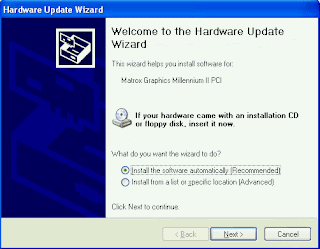









0 comments:
Post a Comment